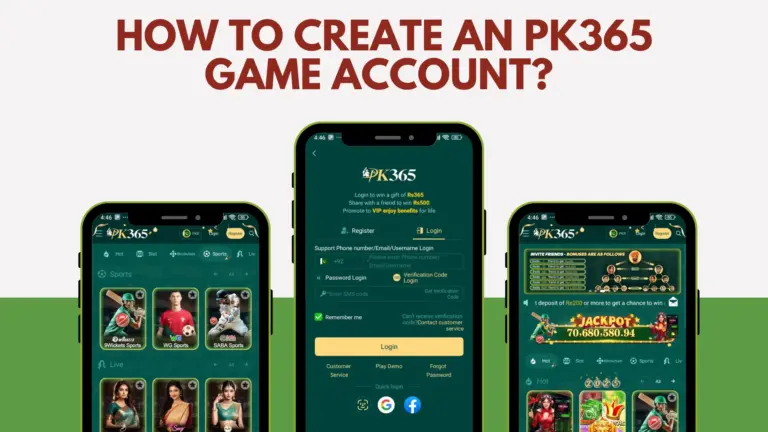PK365 Game is a top destination for online card game enthusiasts in Pakistan, offering thrilling gameplay and real cash rewards. To fully enjoy everything PK365 has to offer, you’ll need to know how to easily and securely deposit money into your account.
This guide provides a detailed walkthrough to help you fund your PK365 Game wallet in just a few simple steps.

Available Payment Methods in PK365 Game
Before you begin, it’s helpful to understand the deposit options available. PK365 Game supports multiple secure and user-friendly payment methods tailored for Pakistani users:
EasyPaisa
- One of Pakistan’s most widely used mobile wallets
- Allows instant transfers directly from your EasyPaisa account
- Secure and convenient for players nationwide
JazzCash
- Trusted for mobile financial transactions
- Easy-to-use interface with strong encryption for safe deposits
- Supports fast and reliable payments into PK365
B-Pay
- Ideal for users who prefer bank transfers or mobile banking apps
- Offers flexible and secure transactions from various bank accounts
Lucky Pay Wallet
- PK365’s own in-app wallet
- Designed for a smooth and fast deposit experience
- Lets you manage in-game funds with ease
Step-by-Step Guide to Add Money to PK365 Game
1. Log In to Your Account
Open the PK365 Game app or website and log in using your username and password.
2. Go to the Deposit Section
Tap on the “Deposit” or “Add Funds” button in the dashboard or main menu.
3. Select a Payment Method
Choose your preferred deposit method from the available options (EasyPaisa, JazzCash, B-Pay, or Lucky Pay).
Select one that suits your convenience, speed, and security preferences.
4. Enter the Amount
Input the amount you want to deposit into your account.
Make sure it aligns with your budget and any ongoing promotions or minimum deposit requirements.
5. Complete the Transaction
Follow the on-screen instructions to complete the transaction.
You may be redirected to a secure payment gateway for authentication and confirmation.
6. Verify the Deposit
Once the deposit is successful, you’ll receive a confirmation message.
Your PK365 wallet will be instantly updated with the new balance, and any applicable bonus will be added.
✅ Also Read: How to Create a PK365 Game Account
Tips for a Smooth Deposit Process
- Double-check your payment details before confirming
- Use a stable internet connection to prevent disruptions
- Be aware of deposit limits, minimum amounts, and bonus policies
- Make deposits only from accounts registered in your name for added security
Frequently Asked Questions (FAQs)
Q1: How do I deposit money using EasyPaisa in PK365 Game?
Go to the Deposit section, select EasyPaisa, and follow the prompts to complete your transaction securely.
Q2: Is JazzCash safe to use for PK365 deposits?
Yes, JazzCash uses industry-standard encryption and security protocols to ensure safe and secure payments.
Q3: Can I fund my PK365 account through bank transfer?
Absolutely. Use the B-Pay option to transfer money from your bank account with ease.
Q4: How quickly will the money show up in my account?
Most deposits reflect instantly, but some methods may take a few minutes depending on the network.
Conclusion
Depositing money into PK365 Game is quick, safe, and hassle-free, thanks to multiple trusted payment options like JazzCash, EasyPaisa, and B-Pay. Follow the step-by-step guide above to fund your wallet and jump straight into the fun.